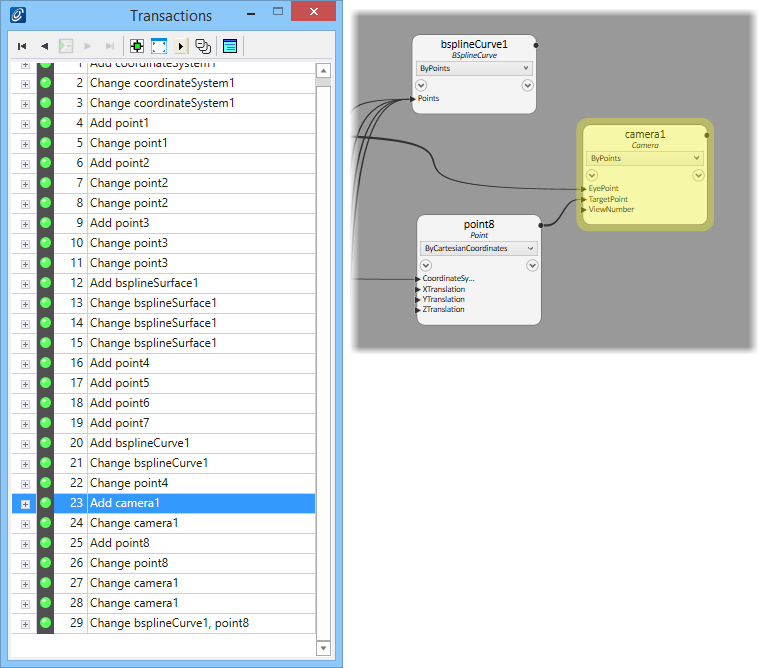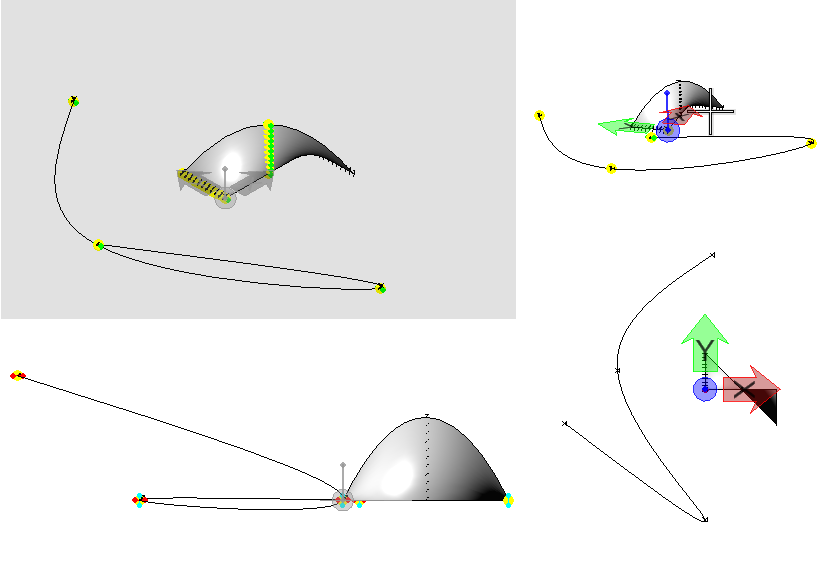Setting Up a Camera
To create a more dynamic animation, you can set up a camera and animate its location relative to a target point or range.
In this example, you will make a BSplineCurve curve to act as a path that the camera will move along.
Navigate to the camera node and select the ByPoints technique. Use the point on the curve as the EyePoint and then select any point as the camera's target. Input the view number for the new camera. Run the transaction. The camera extents are displayed in all open geometry windows.